Video Logs Consume more Size Issue After Archival.
Der Team,
Sometime we face storage issue from our multiple customer for the video logs. So we have a configuration in the Log Archival config file & in global configuration as mentioned below. Which will reduce the size & length of the video by doing compression . Example is shown below.
Method 1:
We need to activate a configuration in the global settings to enable the conversion, as outlined below. Additionally, we require setting the Arcos Video Log Image Quality percentage according to the specifications. For instance, setting it to 30% will compress the image to video by 30%, effectively reducing its size.
Method 2:-While configuring Log Archival Service we keep video frame rate as 1 (by default value).
Configuring the correct value based on the Image Capture setting, will save big storage post video archival.
Following are examples:
Archived Video file size in MB based on frames per second (no of images shown in one second of video).
What should be the ideal frame rate for video archival?
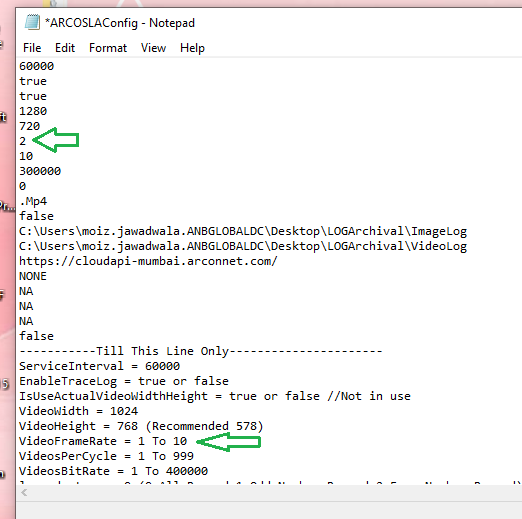
| Image Count | Image Size (MB) | Frame / Sec | MP4 Video Size (MB) | Video Length (Minutes) |
| 1030 | 85 | 1 | 37.8 | 17:13 |
| 1030 | 85 | 2 | 19.3 | 8:36 |
| 1030 | 85 | 3 | 12.9 | 5:44 |
| 1030 | 85 | 4 | 9.2 | 4:18 |
What should be the ideal frame rate for video archival?
| Time in Seconds to capture one image | Video Frame Rate |
| 0.25 | 4 |
| 0.5 | 2 |
| 1 | 1 |
| >1 | 1 |
Where to configure frame rate?
Related Articles
How to Implement PYLAS Service on windows server
Prerequisites - Pylas service and Database server Credentials required to created db file Steps to install - 1. Steps to create DB file - Navigate to the main package folder and then to the "pySRV-LAS-240408\Utilities\DB-ENC" directory. Locate the ...SIEM logs not generating in MYSQL database
ERROR DESCRIPTION:- Inside the SIEMEnvision Table we are not receiving the logs. Troubleshooting: Check the event viewer logs for SIEM Service. If we are getting the error message as "You are using the Safe update Mode and you tied to update a table ...How to get Windows RDP service Text log from PAM in U16_SP2_
Having both video and text logs for Windows activities will significantly enhance our ability to monitor and audit privileged access effectively. prerequisite. 1. Windows service should be accessible through PAM 2. TS plugin Should be Installed On ...Are you having trouble logging into ACMO? Is the page taking a long time to load after you enter your credentials and click the login button?
Are you having trouble logging into ACMO? Is the page taking a long time to load after you enter your credentials and click the login button? Here are some things you can check: 1. Make sure the API URL is listed in the Application List. 2. Check if ...invalid class error for specific machines.
When taking access of a windows or Linux service we are getting the below error of invalid class. This is machine specific. Error screenshot has been attached in attachments, Root Cause: This error occurs due to when WMI is broken in the particular ...